Introducing the TF (Chain) Admin Portal – for farmers and grid users!
Last week, we shared an update on what's new in TF Grid 3.0.1 – and the path to mainnet! There's been a lot of exciting progress by the team, and we wanted to share more details with you, starting with the admin portal!
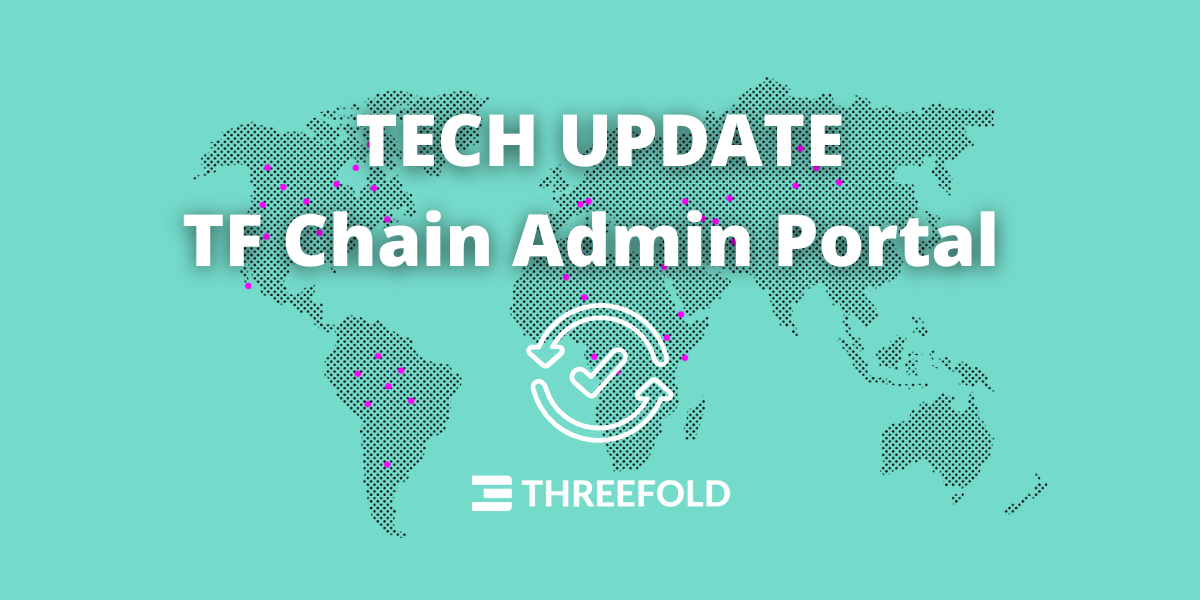
Last week, we shared an update on what’s new in TF Grid 3.0.1 – and the path to mainnet! There’s been a lot of exciting progress by the team, and we wanted to share with you some more specifics where we can – starting with the admin portal!
🔗What is the admin portal?
One of the requests from farmers and grid users was a to have a simpler user experience. The admin portal (aka TF Chain UI) is a response to that feedback, a graphical user interface for farmers and grid users on top of the TF Chain.
The admin portal is the starting point for anyone to start working with the TF Grid. For Farmers in particular they now have a much simpler way to create a farming identity and then connect their infrastructure to the ThreeFold Grid 3.0. It is a one stop shop to start a farm. Beyond that, it’s a way for any TF Grid user to create their account on the TF Chain, get a Twin, and get started (testing for now) on the TF Grid 3.0 devnet or testnet.
Find links to get started at the bottom!
🔗What does the admin portal do?
The admin portal is a place for TF Grid users to:
Create an account on the TF Chain and a digital twin to start smart contracting on TF Chain (allowing you to also link to your IP address for added security).
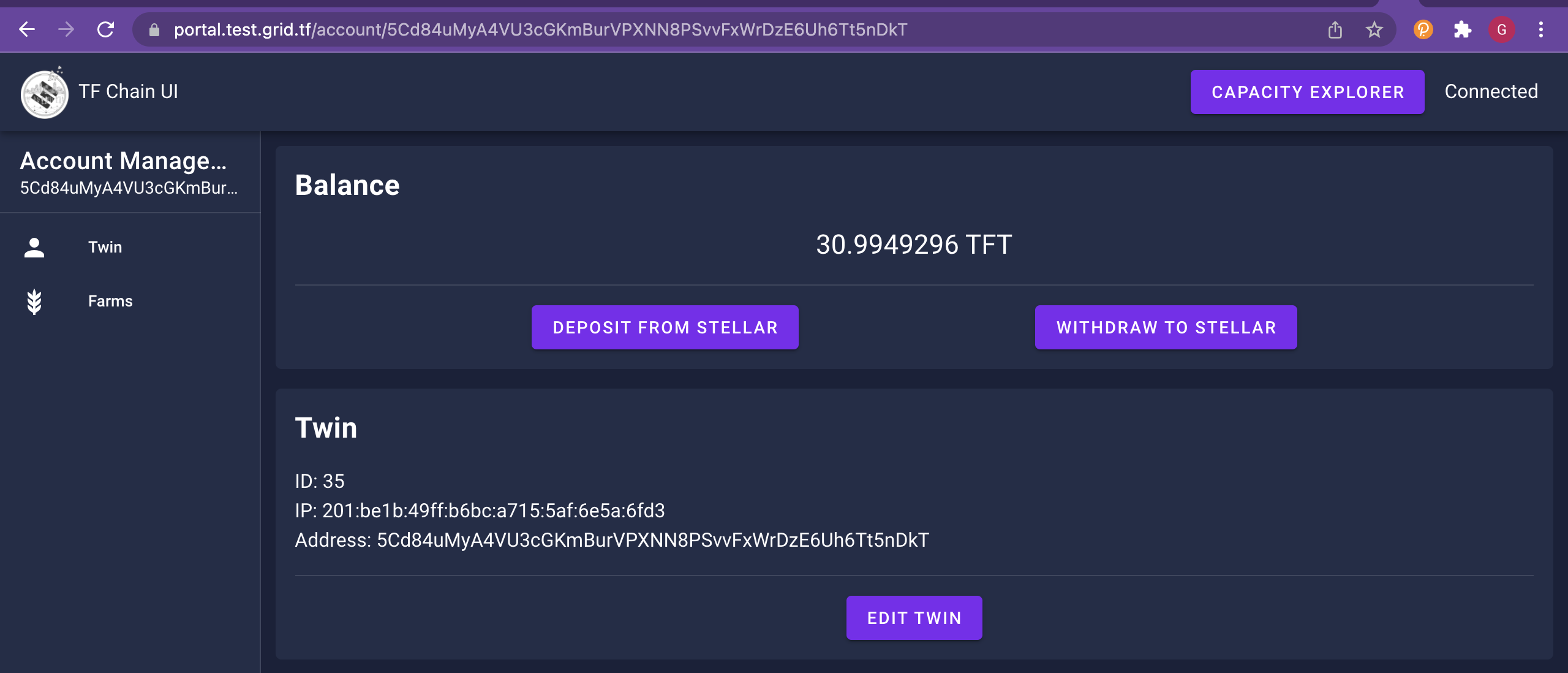
Operate a bridge between Stellar and TF Chain on Parity Substrate (deposit TFT from Stellar, or return unused TFT to the Stellar chain, the bridge is active in both directions)
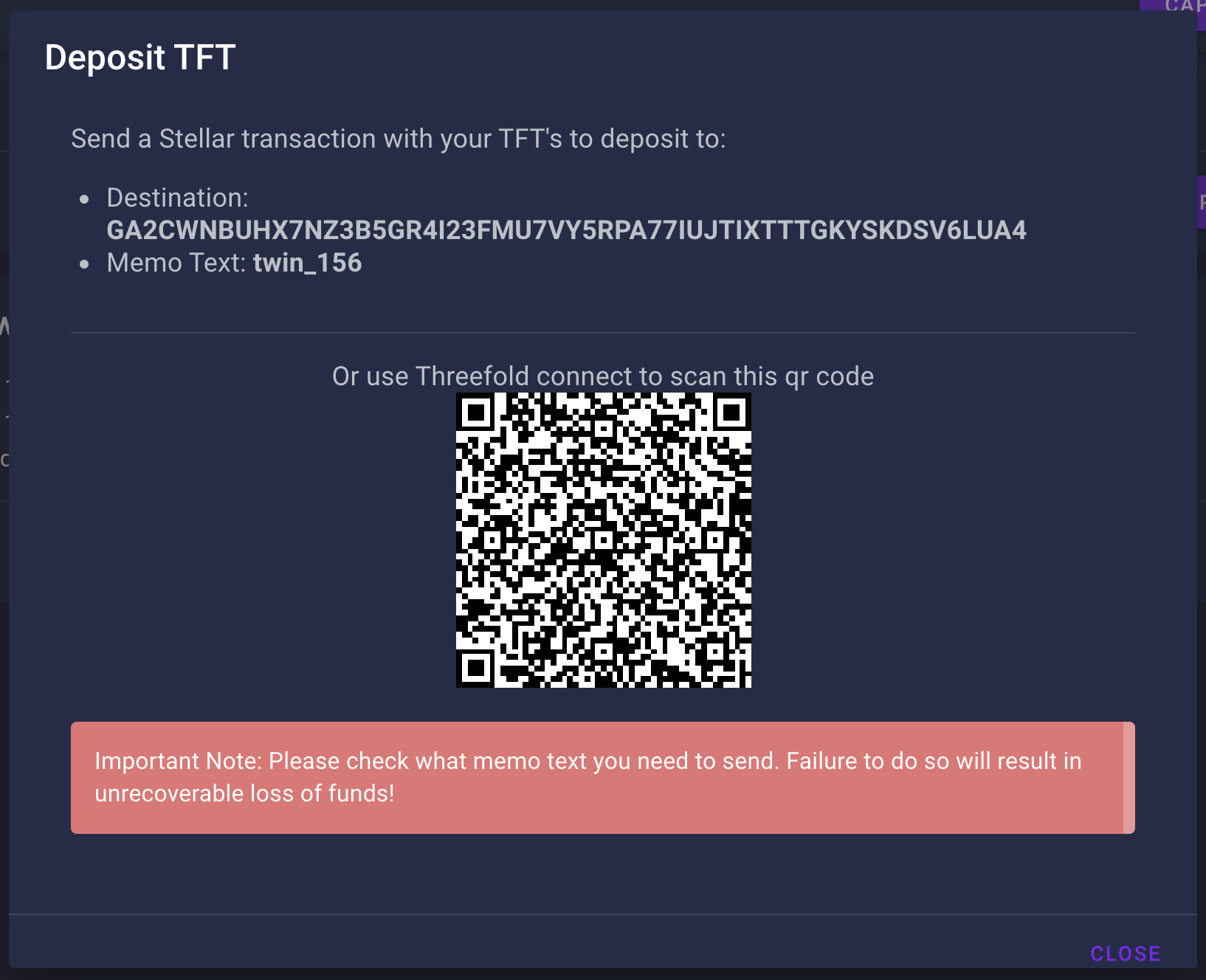
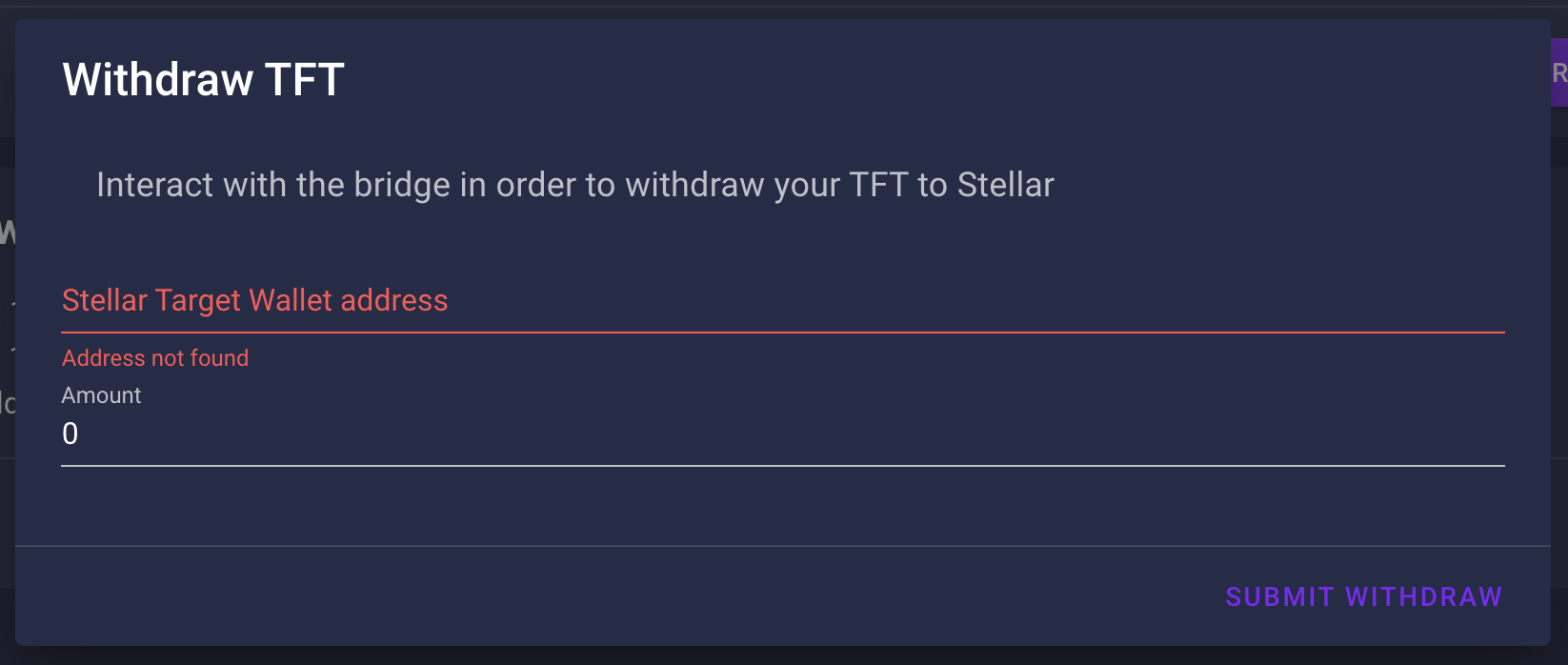
For farmers: create and manage your farm(s), provide IPv4 addresses available for your farm(s), attach a Stellar wallet for TFT payouts, and a link to download the bootloader for testnet and devnet (mainnet is on its way).
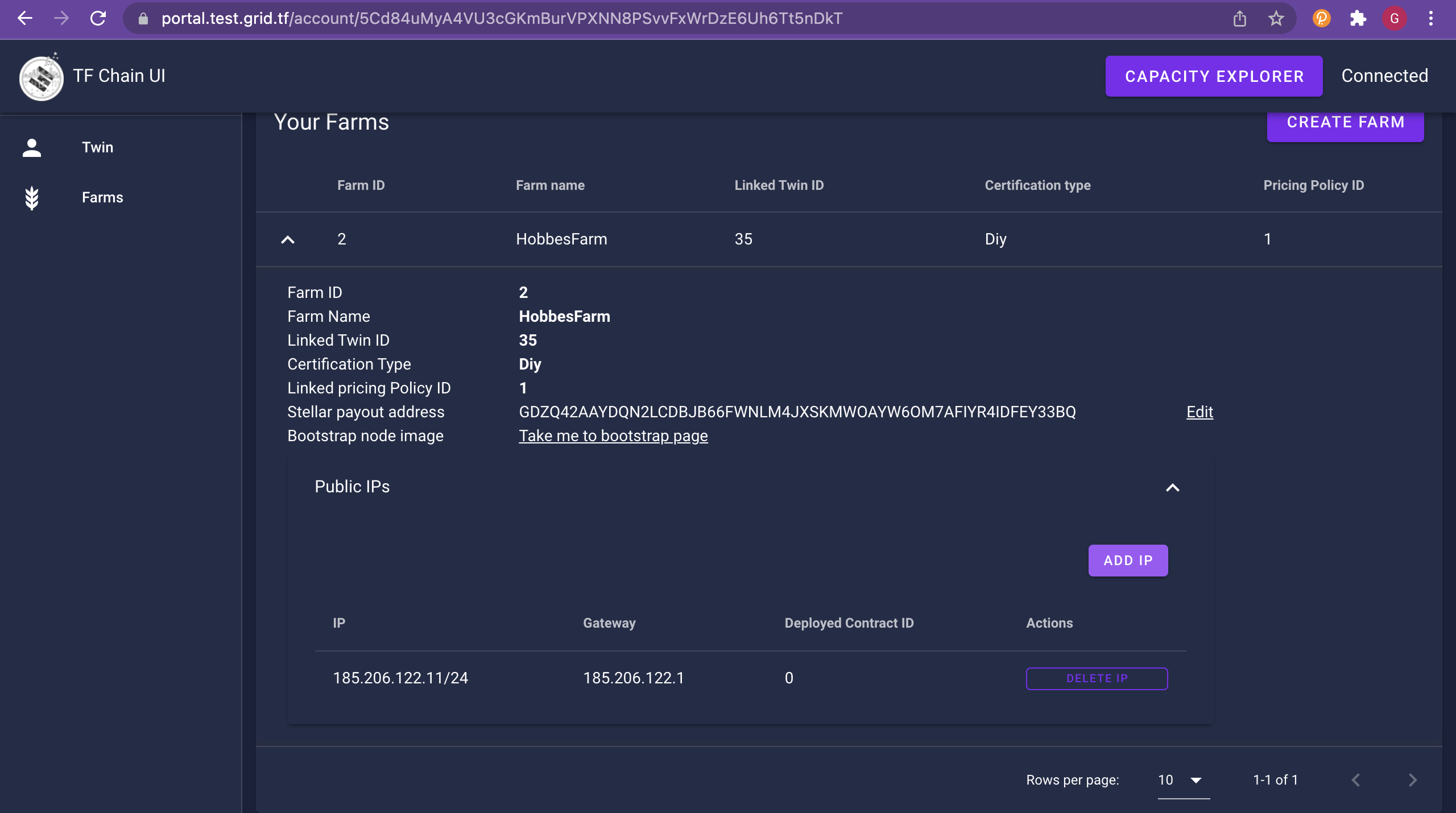
The portal also links to the new capacity explorer, which we’ll share more about early next week.
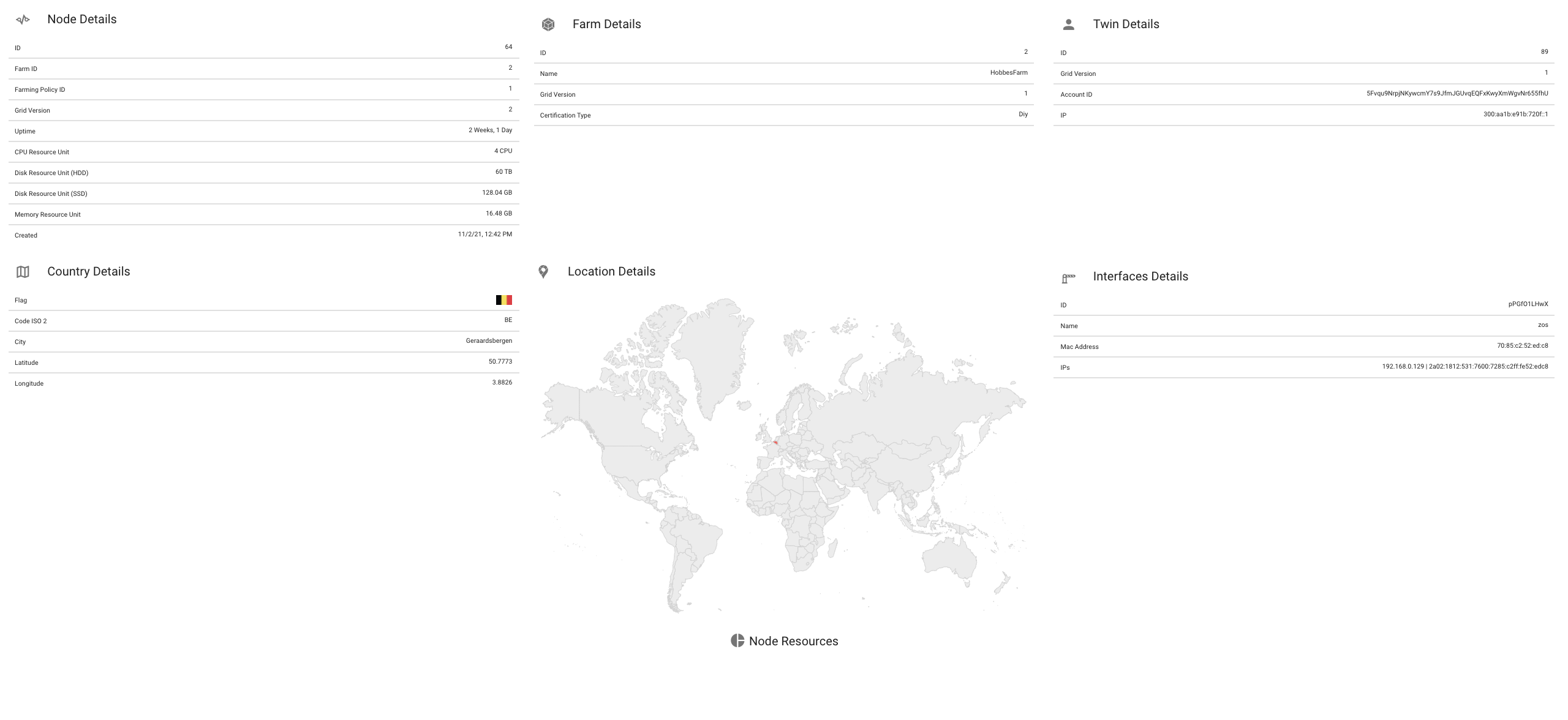
🔗How is this an improvement over the old process?
Previously, all of these tools existed, but not always in the same place or with a clear and easy-to-use UX/UI. We’ve tested this portal with people of all technical levels, and the response has been great! We believe the portal is a huge step forward for anyone using or managing the ThreeFold Grid.
More improvements will come in the next versions. As an example, we’re planning for you to be able to see the connected nodes linked to your farm with their status, earned tokens, etc.
🔗Get started
The portal is currently available on devnet and testnet. You can also find information on the portal in our library here. Please note, you’ll need to install the Polkadot{.js} extension and create or import an account in order to get started.
Visit our forum to discuss you experiences with the new admin portal here.


